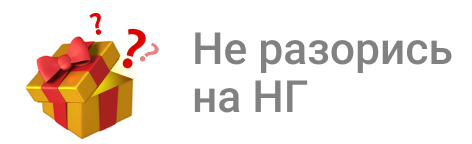Я начал писать мобильную игру на Python 3.10, где нужно на время нажать на правильную кнопку. Таймер я сделал и он работает, но когда я нажимаю на неправильную кнопку, счёт не сбрасывается. Кнопка которая показывает правильную кнопку называется but_0 кнопка but_0(которая находится выше 9 кнопок, на которые надо нажимать) меняет цвет с цифрой. Цель игры: нажать за время на ту кнопку, которая показывает but_0. Если нажатая кнопка совпадает с кнопкой but_0 то добавляется 1 к счёту, при неправильной счёт сбрасывается.
------------------------------------------------------------------------------------------------------------------------------------------------------------------
from tkinter import *
import random as rn
import time
rn.seed()
timer = TIME = 5
root = Tk()
root.title('game')
root.geometry('720x1280')
global true
global count
count = 0
true = 0
clicks = 0
def click_button():
global clicks, timer
clicks += 1
timer = TIME
labelClick['text'] = str(clicks)
labelClick.pack() #Variable
count = rn.randrange(1,10,1)
print(count)
count = str(count) #randomizer of the correct button
if count == '1':
bgcolor='blue'
if count == '2':
bgcolor='green'
if count == '3':
bgcolor='red'
if count == '4':
bgcolor='yellow'
if count == '5':
bgcolor='orange'
if count == '6':
bgcolor='brown'
if count == '7':
bgcolor='violet'
if count == '8':
bgcolor='grey'
if count == '9':
bgcolor='pink'
#bgcolor='blue' #random numbers and colors
but_0 = Button(text=count, width=3, height=1, bg= bgcolor, font='Hack 30', command=click_button)
print(bgcolor)
but_0.place(x=310, y=140)
but_0['state'] = 'disabled'
counter = 1000
def countdown():
global timer, counter
global clicks
print(timer)
timer -= 1
counter -= 5
if timer <= 0:
clicks -= clicks
timer = 5
root.after(counter, countdown)
but_10 = Button(text=timer, width=3, height=1, font='Hack 30', command=click_button)
print(timer)
but_10.place(x=310, y=40)
but_10['state'] = 'disabled' #A button with the right button
labelClick = Label(root, text=clicks)
labelClick.pack()
but_1 = Button(text='1', width=3, height=1, bg='blue', font='Hack 30', command=click_button)
but_1.true=1
but_2 = Button(text='2', width=3, height=1, bg='green', font='Hack 30', command=click_button)
but_2.true=2
but_3 = Button(text='3', width=3, height=1, bg='red', font='Hack 30', command=click_button)
but_3.true=3
but_4 = Button(text='4', width=3, height=1, bg='yellow', font='Hack 30', command=click_button)
but_4.true=4
but_5 = Button(text='5', width=3, height=1, bg='orange', font='Hack 30', command=click_button)
but_5.true=5
but_6 = Button(text='6', width=3, height=1, bg='brown', font='Hack 30', command=click_button)
but_6.true=6
but_7 = Button(text='7', width=3, height=1, bg='violet', font='Hack 30', command=click_button)
but_7.true=7
but_8 = Button(text='8', width=3, height=1, bg='grey', font='Hack 30', command=click_button)
but_8.true=8
but_9 = Button(text='9', width=3, height=1, bg='pink', font='Hack 30', command=click_button) #Buttons
but_9.true=9
if true == count:
clicks += 1
else:
clicks = 0
but_1.place(x=210, y=240)
but_2.place(x=310, y=240)
but_3.place(x=410, y=240)
but_4.place(x=210, y=340)
but_5.place(x=310, y=340)
but_6.place(x=410, y=340)
but_7.place(x=210, y=440)
but_8.place(x=310, y=440)
but_9.place(x=410, y=440) #button layout
root.after(1, countdown)
root.mainloop()