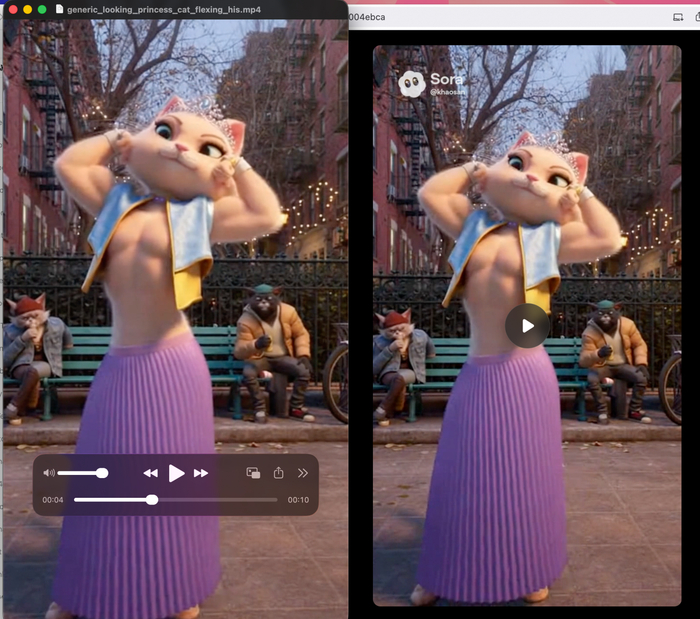Привет уважаемому сообществу.
Этот пост, продолжение и счастливое завершение данного поста ссылка
Моя ситуация разрешилась, аккаунт я себе вернул .
Благодаря, уважаемому @ADerbichev, его инструкция оказалась действующей( ещё раз лучи благодарности и света вам, спасибо) .
По разрешению @ADerbichev, выкладываю инструкцию как по предотвращению взлома, так и по шагам которые помогут от него защитится.
Я смог войти в свой аккаунт телеграм в 2+ часа ночи .
Пошаговая инструкция по предотвращению взлома Telegram и восстановлению доступа
Если вы столкнулись с взломом аккаунта Telegram, следуйте этим шагам, чтобы вернуть контроль и избежать подобных ситуаций в будущем.
Шаг 1: Немедленно предупредите контакты
· Напишите всем, кто может стать жертвой мошенников, сообщите о взломе.
· Особенно важно позвонить пожилым родственникам голосом и объяснить ситуацию.
· Предупредите коллег и деловые контакты.
Моим коллегам писали, но я их прелкпредил по электронной почте, норм, никто не повелся .
Родителям тоже позвонил сразу .
Шаг 2: Используйте подтверждение через почту
· Если у вас была привязана почта к Telegram, попробуйте войти в аккаунт с её помощью.
· Делайте это примерно раз в день, так как мошенники могут завершать ваши сессии.
Днём этот метод вряд-ли сработает , но пробовать долбить, стоит , имхо.
Шаг 3: Восстановите доступ в ночное время
· Мошенники часто активны днём, поэтому попробуйте войти в аккаунт ночью или рано утром (например, в 3–4 часа по МСК).
· Придумайте и запишите облачный пароль в блокноте или на бумаге.
· Скопируйте его в буфер обмена, чтобы быстро вставить при восстановлении доступа.
Тут сработало , по самое интересное:
- ты начинаешь сбрасывать пароль , но твоей почты пока нет у Телеграмма, есть только номер телефона.
И они нашли выход ! Красавцы , т.к. по смс тоже не работает , они заходят через What's App, через сервис ADA OTR они в Вацап пришлют код , и все , вставляем и сбрасываем , дальше уже и почту прописываем и облачный пароль.
Шаг 4: Установите облачный пароль
· Как только получите доступ к аккаунту, немедленно установите облачный пароль.
· Инструкцию по его настройке можно найти в Google или официальной справке Telegram.
Инструкция по установке (для Android / iOS)
Важно: Делайте это, когда у вас уже есть доступ к аккаунту!
Шаг 1: Откройте настройки
2. Откройте боковое меню (три полоски в левом верхнем углу на Android или Настройки в правом нижнем углу на iPhone).
3. Выберите «Настройки» (на iOS они так и называются).
Шаг 2: Перейдите в раздел конфиденциальности и безопасности
1. В настройках найдите и нажмите на раздел «Конфиденциальность и безопасность».
Шаг 3: Включите двухэтапную аутентификацию
1. Прокрутите вниз до пункта «Двухэтапная аутентификация».
2. Нажмите на него. Система предложит вам «Включить» защиту.
Шаг 4: Придумайте и установите пароль
1. Придумайте надежный пароль. Используйте не менее 8 символов, включая буквы (разного регистра), цифры и спецсимволы. Не используйте простые комбинации вроде 123456 или qwerty!
2. Введите ваш пароль в оба поля: «Пароль» и «Подтвердите пароль».
3. Обязательно нажмите «Продолжить».
Шаг 5 (ОЧЕНЬ ВАЖНЫЙ!): Укажите подсказку и резервную почту
1. Подсказка: Введите слово или фразу, которая поможет ВАМ вспомнить пароль, но будет бесполезна для злоумышленника. Например, если пароль "Facking mochennik", подсказкой может быть "Кому стоит дать в ибало кувалдой".
Ответ очевиден для нас с вами и не очевиден для мошенника.
2. Электронная почта для восстановления: Укажите действующий адрес почты, к которому у вас есть доступ. Это главный способ сбросить пароль, если вы его забудете.
Почту кстати тоже можно и нужно защитить облачным паролем, с яндексом, делается в момент .
3. Нажмите «Готово» или «Сохранить».
Всё! Облачный пароль установлен.
Шаг 5: Сбросьте активные сессии
· Через сутки после восстановления доступа завершите все активные сессии, кроме своей.
· Это лишит мошенников доступа к вашему аккаунту.
Шаг 6: Усильте безопасность аккаунта
· Привяжите почту к Telegram, если этого ещё не сделали.
· Убедитесь, что на почте включена двухфакторная аутентификация и установлен надёжный пароль.
· Напомните близким также настроить безопасность своих аккаунтов.
Сделали родителям , дочке, жене. Теперь жить спокойнее .
Дополнительные советы для профилактики:
1.Регулярно меняйте пароли на почте и в Telegram. Мне посоветовали хотя бы раз в год .
3. Не переходите по подозрительным ссылкам и не вводите свои данные на сомнительных сайтах.
4. Используйте только официальные приложения Telegram из проверенных источников.
Если поддержка Telegram не отвечает, продолжайте писать на abuse@telegram.org и в официальную службу поддержки, приложив подробное описание проблемы. - это мне не помогло , поддержка никак на мои запросы не отреагировала.
Сессии мошенников я смог завершить только на 3-4 сутки.
Тег без рейтинга , не мое .
Донатов и телеги не будет , я из старой школы .
Всем спасибо, надеюсь вам поможет.
P/S чукча не писатель, чукча пользовался Дипсик для структурирования.
Прошу понять и простить ,)