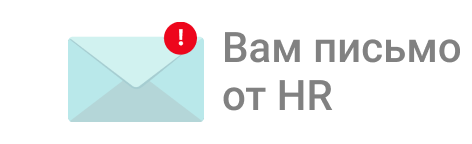Top 7 Time Saving Features of Management Software
Every day, managers manage several initiatives. They juggle a range of people, tasks, and goals to ensure that each project is successful. However, project management is a challenging endeavor by its very nature. It is prone to turmoil and confusion since there are so many moving parts.
Numerous products are available that have a variety of features built in that are specially made to increase team engagement, productivity, and project workflows. The correct tool will also be very helpful in preventing the dreaded scope creep. This article's objective is to provide you with a summary of some of the most important features in management software and explain why having them will make your projects operate more smoothly.
What is Management Software?
Planning, organizing, and resource allocation for project management are all done with project management software. It clarifies roles and responsibilities, promotes teamwork, and monitors the project's progress. While encouraging efficient stakeholder participation, project managers may effectively manage time and budget.
Software for project management comes with a wide range of tools that are useful to different users for various tasks. Let’s go through some of its important features.
1: Integration and Customization
Management software must include customization and integrations. With the help of these functionalities, businesses can modify the software to suit their particular requirements. It includes:
File Transfer - Features for file sharing, shared calendars, and contact lists are present in the best project management software.Each team member has the ability to input data into the system, which the other team members can instantly access whenever and wherever they need it.
Collaboration with Team - A messenger app has been integrated by several software vendors inside the project management application. Even while it would be good to have, its absence shouldn't be a deal-breaker. Slack is always available for simple and speedy team collaboration.
2: Task and Schedule Management Tool
Workflow management options are typically plentiful in project management software. You can see clearly which tasks and projects each member of your team has completed, what they are working on now, and what is remaining to be done by using visual tools like Gantt charts, timelines, and calendars.
Since they form the foundation of your project management system, these scheduling and task organization tools should be simple to use.
3: Customer Relationship Management
CRM is a feature of management software created to. Organizations in managing their connections with customers. Organizations may manage customer data, track customer interactions, and examine consumer behavior thanks to CRM features. CRM technologies enable businesses to manage sales pipelines, develop client profiles, and launch specialized marketing campaigns.
4: Project Dashboard
You can see how each project job is progressing thanks to project dashboard features. It will start reporting how much time your team spends on a project and where they spend it as soon as you start using time and task-tracking capabilities with data-monitoring tools. Additionally, it will list the projects that were more prosperous than others.
The majority of project management software comes with dashboards that show current information on the project's status, costs, and crew size.
5: Reporting and Analytics
Features for analytics and reporting are essential for businesses wishing to monitor performance and development. Analytics solutions that enable teams to collect and analyze data are frequently included with management software.
Dashboards, reports, and visualizations are a few examples of typical analytics and reporting capabilities. Organizations can use analytics tools to get insight into important performance metrics and make data-driven choices.
6: Resource Management
If your project calls for the creation of a tangible good, you'll also need to oversee other required resources like tools and materials. You can manage what your team requires and spot excess or shortages of specific resources by outlining the necessary resources at the outset.
Additionally, by monitoring your "resources" of employees, you can keep track of who has free time, who is completely occupied, and who is being bogged down in their work. You may also ensure that your team has the right supplies and equipment at all times by keeping track of other resources.
7: Mobile Accessibility
It can be a deal-breaker if you can't access your project data on a mobile device. If you routinely handle projects while on the go, make sure that a tool's mobile access features are prioritized higher on your list of project management requirements.
Regardless of where you are working, you can stay up to date on your project's updates by having access to project data anywhere, at any time. You can monitor project activities with the use of mobile access to receive notifications of task updates.
Summary
A complete computer program called management software is made to assist organizations in streamlining their regular activities, operations, and procedures. Teams may efficiently interact, communicate, and organize their work with the help of a variety of tools it provides. Organizations can boost productivity, decrease errors, and increase efficiency by utilizing management software.